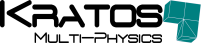Kernel is in charge of synchronization the whole system of Kratos itself and its application.
More...
#include <kernel.h>
Kernel is in charge of synchronization the whole system of Kratos itself and its application.
Kernel is the first component of the Kratos to be created and then used to plug the application into Kratos. Kernel takes the list of variables defined in the Variables file in Kratos and then by adding each application synchronizes the variables of this application with its variables and add the new ones to the Kratos. After adding all applications its time to initialize the Kratos to assign variables key to the list of all variables in Kratos and all added applications. Finally the initialized variables with keys are synchronized in each application in time of calling InitializeApplication method for each of them. The sequence of using Kernel is as follow:
- Creating the Kernel using its default constructor
- Adding applications to Kernel using ImportApplication method
- Initializing the Kernel using Initialize method
Initializing the applications using InitializeApplication method
It is very important to perform all this step exactly in the same order as described above.
- See also
- ImportApplication
-
Initialize
-
InitializeApplication
-
KratosApplication
◆ Kernel() [1/3]
| Kratos::Kernel::Kernel |
( |
| ) |
|
Default constructor.
The default constructor creates a list of registered variables and classes in kratos_core.cpp by calling the RegisterKratosCore method of application class.
- See also
- KratosApplication
◆ Kernel() [2/3]
| Kratos::Kernel::Kernel |
( |
bool |
IsDistributedRun | ) |
|
◆ Kernel() [3/3]
| Kratos::Kernel::Kernel |
( |
Kernel const & |
rOther | ) |
|
|
inline |
Copy constructor.
This constructor is empty
◆ ~Kernel()
| virtual Kratos::Kernel::~Kernel |
( |
| ) |
|
|
inlinevirtual |
◆ BuildType()
| std::string Kratos::Kernel::BuildType |
( |
| ) |
|
|
static |
◆ Compiler()
| std::string Kratos::Kernel::Compiler |
( |
| ) |
|
|
static |
◆ GetApplicationsList()
| std::unordered_set< std::string > & Kratos::Kernel::GetApplicationsList |
( |
| ) |
|
|
static |
◆ ImportApplication()
| void Kratos::Kernel::ImportApplication |
( |
KratosApplication::Pointer |
pNewApplication | ) |
|
Plugging an application into Kratos.
This method first call the register method of the new application in order to create the components list of the application and then synchronizes the lists of its components with Kratos ones. The synchronized lists are
- Variables
- Elements
- Conditions
- Parameters
-
| NewApplication | The application to be added and synchronized |
◆ Info()
| std::string Kratos::Kernel::Info |
( |
| ) |
const |
|
virtual |
Turn back information as a string.
◆ Initialize()
| void Kratos::Kernel::Initialize |
( |
| ) |
|
To be deprecated because variables have their own hash key.
The keys of Variables are not sequential anymore, so this method will be deprecated
◆ InitializeApplication()
Initializes and synchronizes the list of variables, elements and conditions in each application.
This method gives the application the list of all variables, elements and condition which is registered by kratos and all other added applications.
- See also
- ImportApplication
-
Initialize
◆ IsDistributedRun()
| bool Kratos::Kernel::IsDistributedRun |
( |
| ) |
|
|
static |
◆ IsImported()
| bool Kratos::Kernel::IsImported |
( |
const std::string & |
ApplicationName | ) |
const |
◆ KRATOS_CLASS_POINTER_DEFINITION()
| Kratos::Kernel::KRATOS_CLASS_POINTER_DEFINITION |
( |
Kernel |
| ) |
|
◆ OSName()
| std::string Kratos::Kernel::OSName |
( |
| ) |
|
|
static |
◆ PrintData()
| void Kratos::Kernel::PrintData |
( |
std::ostream & |
rOStream | ) |
const |
|
virtual |
◆ PrintInfo()
| void Kratos::Kernel::PrintInfo |
( |
std::ostream & |
rOStream | ) |
const |
|
virtual |
Print information about this object.
◆ PrintParallelismSupportInfo()
| void Kratos::Kernel::PrintParallelismSupportInfo |
( |
| ) |
const |
◆ PythonVersion()
| std::string Kratos::Kernel::PythonVersion |
( |
| ) |
|
|
static |
◆ SetPythonVersion()
| void Kratos::Kernel::SetPythonVersion |
( |
std::string |
pyVersion | ) |
|
|
static |
◆ Version()
| std::string Kratos::Kernel::Version |
( |
| ) |
|
|
static |
The documentation for this class was generated from the following files:
- /home/runner/work/Documentation/Documentation/master/kratos/includes/kernel.h
- /home/runner/work/Documentation/Documentation/master/kratos/sources/kernel.cpp