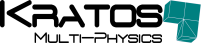Construct a user-defined HDF5 IO process.
This process:
- passes the json parameters directly to the core factory.
license: HDF5Application/license.txt
| def user_defined_io_process.Factory |
( |
|
settings, |
|
|
|
Model |
|
) |
| |
Return a user-defined input/output process for HDF5.
The input settings are a json array of parameters which maps to the
structure of the HDF5 IO python core.
The settings of each array item are given in the following table:
+-----------------------+------------+-------------------------------------------+
| Setting | Type | Default Value |
+-----------------------+------------+-------------------------------------------+
| "model_part_name" | String | "PLEASE_SPECIFY_MODEL_PART_NAME" |
+-----------------------+------------+-------------------------------------------+
| "process_step" | String | "initialize" |
+-----------------------+------------+-------------------------------------------+
| "controller_settings" | Parameters | { |
| | | "controller_type": "default_controller" |
| | | } |
+-----------------------+------------+-------------------------------------------+
| "io_settings" | Parameters | "echo_level": 0 |
| | | "file_access_mode": "exclusive" |
| | | "file_driver": "sec2" |
| | | "file_name": "kratos" |
| | | "max_files_to_keep": "unlimited" |
| | | "io_type": "serial_hdf5_file_io" |
+-----------------------+------------+-------------------------------------------+
| "list_of_operations" | Parameters | [{ |
| | Array | "operation_type": "model_part_output" |
| | | "prefix": "/ModelData" |
| | | }] |
+-----------------------+------------+-------------------------------------------+
For example:
'''
[{
"model_part_name" : "MainModelPart",
"process_step": "finalize_solution_step",
"controller_settings": {
"controller_type": "temporal_controller",
"time_frequency": 0.5
},
"io_settings": {
"file_name": "results/<model_part_name>-<time>.h5"
},
"list_of_operations": [{
"operation_type": "model_part_output"
},{
"operation_type": "nodal_solution_step_data_output",
"list_of_variables": ["DISPLACEMENT"]
}]
}]
'''
will store the model part and displacement every 0.5s in the following
directory tree structure:
./results/MainModelPart-0.000.h5
./results/MainModelPart-0.500.h5
./results/MainModelPart-1.000.h5
...
and internal file tree structure in each .h5 file:
/ModelData/Conditions
/ModelData/Elements
...
/ResultsData/NodalSolutionStepData/DISPLACEMENT
In the above example, the nonterminal symbols <model_part_name> and <time>
are automatically replaced by the name of the model part and the current
time.
Alternatively, the simulations results can be stored in a single .h5 file
containing the directory tree structure of the above example:
'''
[{
"model_part_name" : "MainModelPart",
"process_step": "finalize_solution_step",
"controller_settings": {
"controller_type": "temporal_controller",
"time_frequency": 0.5
},
"io_settings": {
"file_name": "results.h5",
"file_access_mode": "read_write"
},
"list_of_operations": [{
"prefix": "/<time>/<model_part_name>/ModelData",
"operation_type": "model_part_output"
},{
"prefix": "/<time>/<model_part_name>/ResultsData",
"operation_type": "nodal_solution_step_data_output",
"list_of_variables": ["DISPLACEMENT"]
}]
}]
'''
will store the model part and displacement every 0.5s in the following
directory tree structure:
./results.h5
and internal file tree structure in each .h5 file:
/0.000/MainModelPart/ModelData/...
/0.000/MainModelPart/ResultsData/...
...
/0.500/MainModelPart/ModelData/...
/0.500/MainModelPart/ResultsData/...
...
/1.000/MainModelPart/ModelData/...
/1.000/MainModelPart/ResultsData/...
Different groupings of model parts, files, locations within the solution
algorithm, frequencies and IO operations can be configured by appending
additional parameters to the json array.